A Smart Choice for Network Booting and Remote Management
Have you ever encountered these situations: you need to install or update the operating system or software on multiple computers, but you don't have enough storage devices or time to do it one by one; you want to access or control your computer remotely, but you don't want to leave it on all the time; you want to save energy and space, but you don't want to compromise the performance and functionality of your computer.
If you have, then you may want to consider using a mini PC. A mini PC is a compact and powerful computer that can support various network booting and remote management features, such as Wake-On-LAN and PXE boot. In this article, we will introduce what these features are, how they work, and why they make mini PC a smart choice for your computing needs.
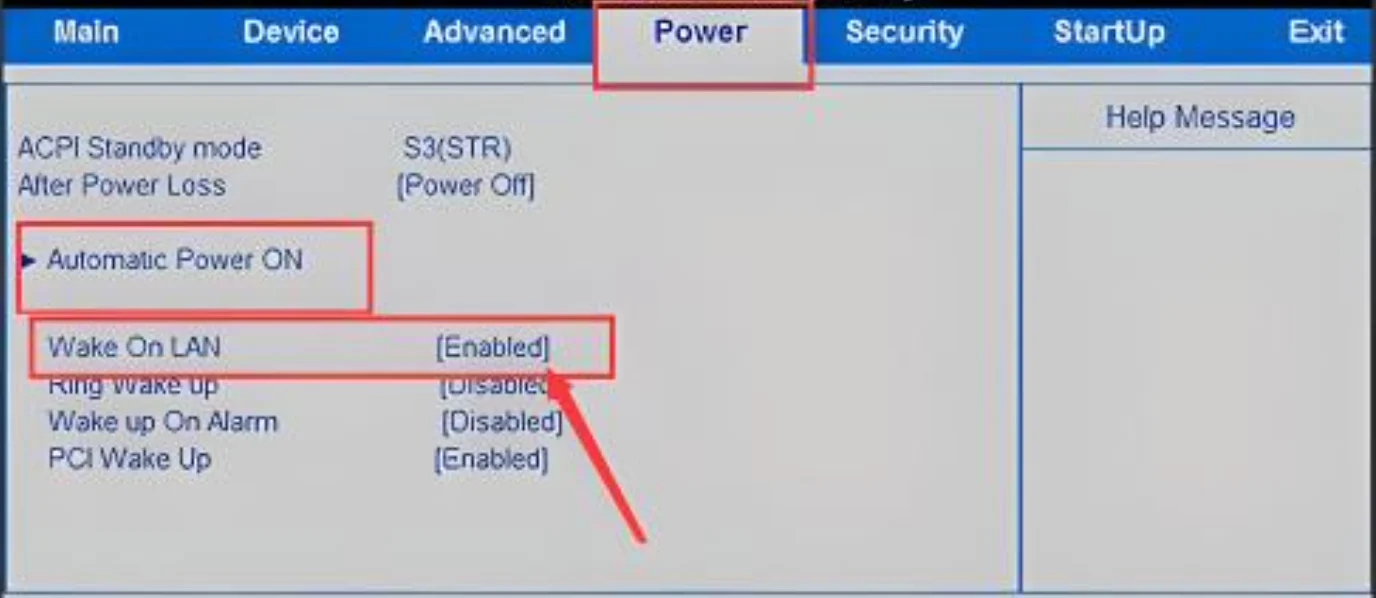
What is Wake-On-LAN?
Wake-On-LAN, abbreviated as WOL, is a feature that allows you to remotely turn on a computer that is connected to a network and has a network interface card (NIC) that supports this feature. You can use a software tool or a device to send a special data packet, called a magic packet, to the target computer's MAC address. The magic packet contains the target computer's MAC address repeated 16 times. When the target computer receives the magic packet, it will wake up from a low-power state and turn on.
What is PXE boot?
PXE boot, short for Preboot eXecution Environment boot, is a feature that allows you to boot a computer from a network without any local storage device. You can use a server that has a PXE-enabled network interface card (NIC) and a PXE server software to provide the boot image and configuration file to the target computer. The target computer also needs to have a PXE-enabled NIC and a BIOS or UEFI that supports this feature. When the target computer is powered on, it will send a request to the server via DHCP or BOOTP protocol. The server will then send the boot image and configuration file to the target computer via TFTP or HTTP protocol. The target computer will then load the boot image and configuration file into its memory and execute them.
Why choose mini PC for network booting and remote management?
Mini PC is a great choice for network booting and remote management, because it has the following advantages:
• High performance and low power consumption: Mini PC can support various processors, memory, and storage options, depending on the models and specifications. Mini PC can handle various tasks, such as web browsing, office work, gaming, streaming, and more. Mini PC can also consume less power than traditional PC, as it has a lower voltage and a better cooling system. Mini PC can save you energy and money, as well as reduce the carbon footprint.
• Small size and light weight: Mini PC is much smaller and lighter than traditional PC, as it has a more compact and efficient design. Mini PC can fit in your palm, backpack, or pocket, while traditional PC can occupy a large space on your desk or floor.
• Portability and flexibility: Mini PC is more portable and flexible than traditional PC, as it can be easily carried, mounted, or hidden. Mini PC can also be connected to various devices, such as monitors, keyboards, mice, speakers, cameras, and more. Mini PC can also be used in various scenarios, such as home, office, school, hotel, car, and more.
• Easy installation and update: Mini PC can support various operating systems, such as Windows, Linux, Android, and more. You can choose the best OS for your network environment and applications. You can also install and update your OS and software easily and remotely, without affecting your network performance.
• Enhanced security and reliability: Mini PC can support various network booting and remote management features, such as Wake-On-LAN and PXE boot. You can use these features to turn on, boot, access, control, and monitor your mini PC remotely, without physical access. You can also use these features to install or update your OS and software on multiple mini PCs at once, without using any storage devices. You can also use these features to backup or restore your data on a remote server, without using any local storage devices. These features can enhance the security and reliability of your mini PC, as well as save your time and resources.
Conclusion
Mini PC is a compact and powerful computer that can support various network booting and remote management features, such as Wake-On-LAN and PXE boot. These features can enable you to remotely turn on, boot, access, control, and monitor your mini PC, as well as install or update your OS and software on multiple mini PCs at once. These features can also enhance the security and reliability of your mini PC, as well as save your time, energy, and money. Mini PC is a smart choice for your computing needs, and you should consider getting one for yourself.